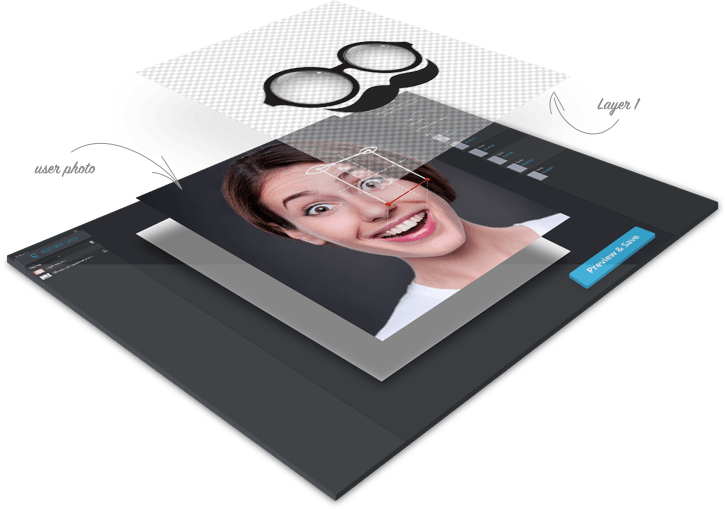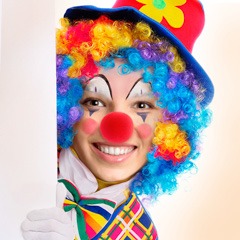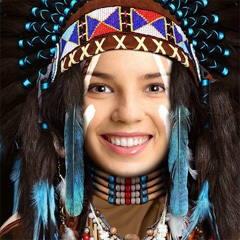A photo template is a multi-layer file with the background layer containing a user photo area (an area that a user photo will be inserted into). All other layers are stacked on top of this layer. Start by adding your first layer.
UPLOAD FIRST LAYER
OR try demo template: